Jira
Adding Jira as data source
Do the following to add HubSpot as a data source:
-
From the left navigation panel, click Lakehouse and then click Data Sources.
-
From the upper right corner of the page, click the + New Database button to start the process of adding a new database.
-
In the New Data Source page, click the Jira icon.
-
Specify the following details to add Jira. Once you have connected a data source, the system immediately fetches its schema. After this schema retrieval process is complete you can browse and interact with the tables and data.
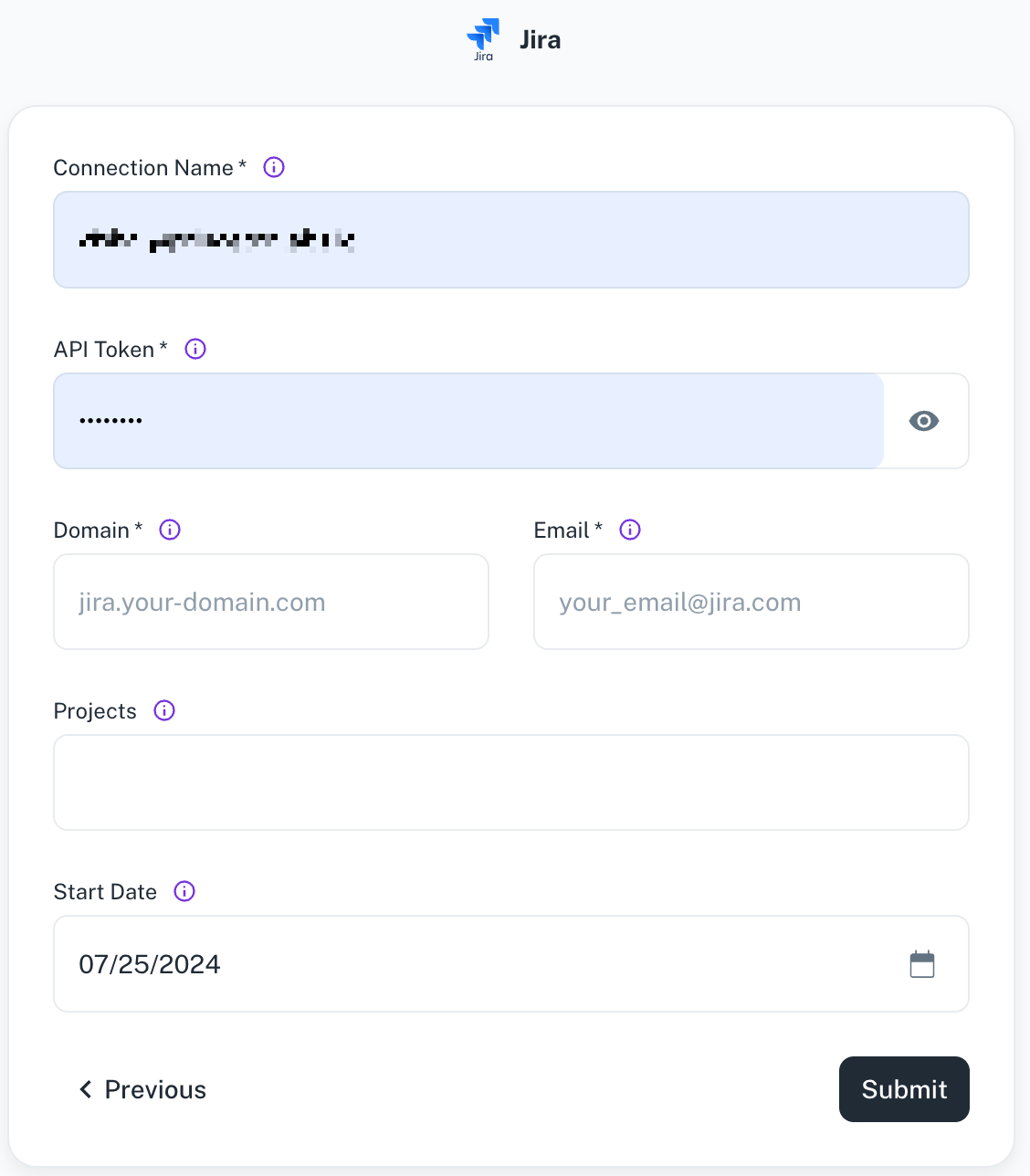
Field Description Connection name Enter a unique name for the connection. API token Specify your Jira API token, used for account authorization via Basic Authentication. Domain Specify the Domain for your Jira account, e.g. datagol.atlassian.net, datagol.jira.com, jira.your-domain.com Email Specify the email address of your Jira account used to generate the API token. Projects Specify the list of Jira project keys to replicate data for, or leave it empty if you want to replicate data for all projects. e.g. PROJ1, PROJ2. Start Date Enter a start date in MM/DD/YYYY format to replicate data. If left blank, DataGOL will default to replicating data from the past year. -
Click Submit.
Supported sync modes
Jira supports the following Sync modes:
- Full Refresh | Overwrite
- Full Refresh | Append
- Incremental | Append
- Incremental | Append + Deduped
Supported streams
Jira supports the following streams:
- Application roles
- Avatars
- Boards
- Dashboards
- Filters
- Filter sharing
- Groups
- Issue fields
- Issue field configurations
- Issue custom field contexts
- Issue custom field options
- Issue link types
- Issue navigator settings
- Issue notification schemes
- Issue priorities
- Issue properties
- Issue remote links
- Issue resolutions
- Issue security schemes
- Issue transitions
- Issue type schemes
- Issue type screen schemes
- Issue types
- Issue votes
- Issue watchers
- Jira settings
- Labels
- Permissions
- Permission schemes
- Projects
- Project avatars
- Project categories
- Project components
- Project email
- Project permission schemes
- Project roles
- Project types
- Project versions
- Screens
- Screen tabs
- Screen tab fields
- Screen schemes
- Sprints
- Time tracking
- Users
- UsersGroupsDetailed
- Workflows
- Workflow schemes
- Workflow statuses
- Workflow status categories
Was this helpful?